Event Management
Membersharp has a full-featured event management tool that allows you to create multiple events with a variety of scheduling options and the ability to sell tickets and collect attendee lists.
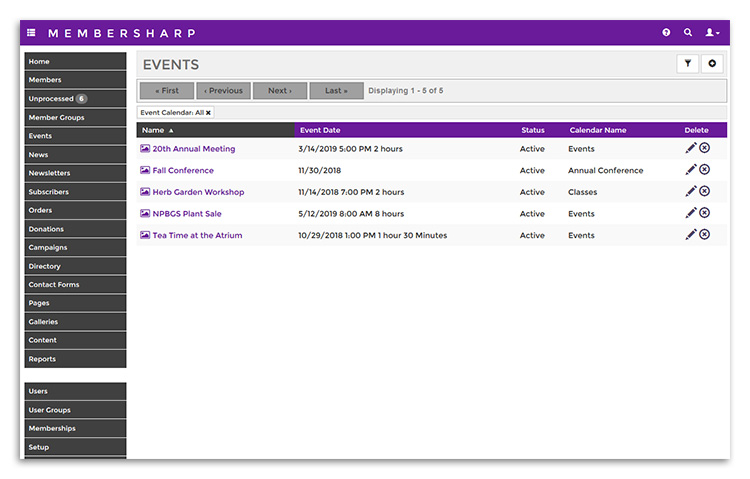
Event Schedule Types
Events can have a variety of scheduling types, from a simple event that has a date and a time, to multi-day events and even events with recurring patterns.
Event Itineraries
You can create an itinerary for an event which can include any number of sub-events that occur at different times throughout the event’s duration.
Images
Multiple images can be uploaded and associated with each event.
Documents
Events can have both public and private documents associated with them, such as PDFs of itineraries or registration forms. Private documents allow you to upload and attach a variety of event-specific documents that can be shared with a team of users. Public documents can also be uploaded which will be downloadable by users visiting your website.
Multiple Ticket Types
You can set up a number of different ticket types for each event. Ticket types can have different prices which allows the purchaser to select the appropriate type. Pricing can also be assigned for “members” and “non-members” allowing your members to have reduced pricing for an event.
Multiple Calendars
Multiple calendars can be set up. Each event will belong to a calendar, and this allows you to organize a large number of events in a way that website visitors can filter by a specific calendar. “Classes”, for example, could be a configured calendar that will contain a list of classes your organization presents.
More Questions?
Contact
Prominence Software Corporation112 University Dr N, Suite 322
Fargo, ND 58102
Business Hours
- Mon-Fri: 9am to 5pm CST
- Saturday: Closed
- Sunday: Closed